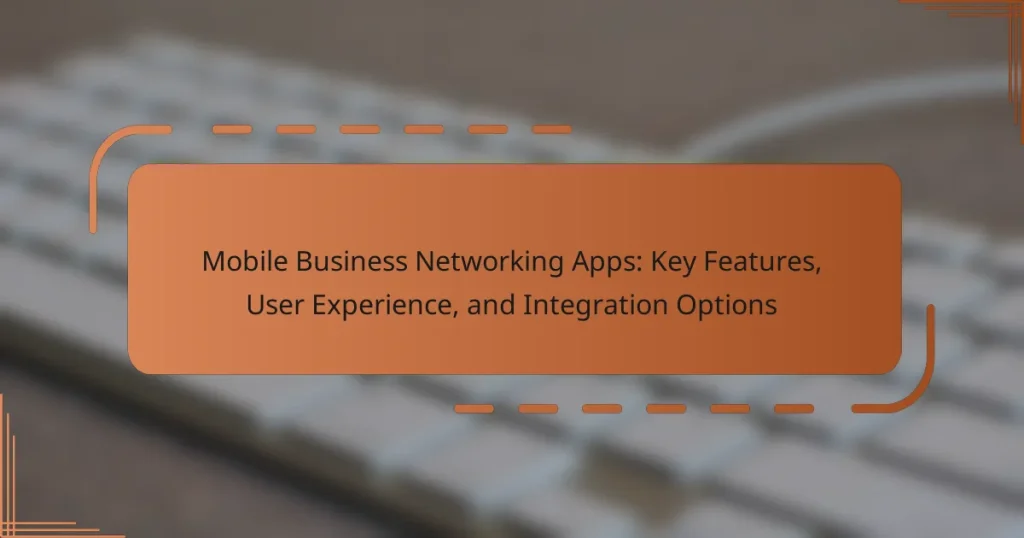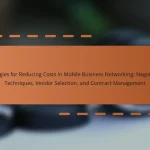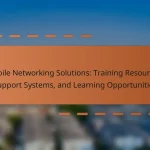Mobile business networking apps are software applications that facilitate professional networking through mobile devices, allowing users to connect, share contact information, and collaborate on projects. Key features of these apps include user-friendly interfaces, robust search functionalities, secure messaging options, and integration with tools like calendars and CRM systems. User experience plays a crucial role in the effectiveness of these apps, influencing engagement and retention rates. Additionally, integration options with social media platforms, calendars, payment gateways, and CRM systems enhance usability and streamline networking processes. This article explores the essential features, user experience considerations, and integration capabilities of mobile business networking apps.
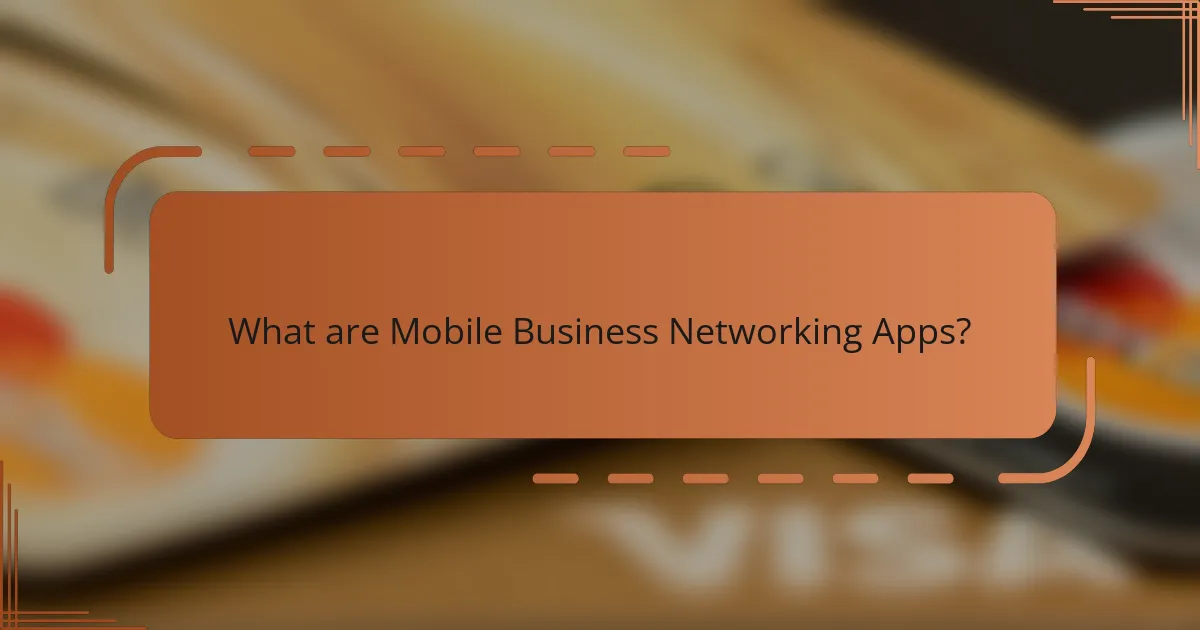
What are Mobile Business Networking Apps?
Mobile business networking apps are software applications designed to facilitate professional networking through mobile devices. They enable users to connect with other professionals, share contact information, and collaborate on projects. These apps often include features such as messaging, event management, and profile creation. According to a report by Statista, the global market for mobile networking apps is expected to grow significantly, reflecting increased demand for digital networking solutions. Users benefit from the convenience of networking on-the-go and accessing opportunities from anywhere.
How do Mobile Business Networking Apps function?
Mobile business networking apps function by connecting users with similar professional interests. These apps typically allow users to create profiles showcasing their skills and experience. Users can search for and connect with other professionals in their industry. Features often include messaging, event scheduling, and resource sharing. Many apps utilize location-based services to facilitate networking opportunities nearby. Notifications alert users to potential connections and relevant events. Analytics tools may provide insights into user interactions and engagement. These functionalities enhance networking efficiency and foster professional relationships.
What key technologies enable Mobile Business Networking Apps?
Key technologies that enable mobile business networking apps include cloud computing, mobile device management, and real-time communication protocols. Cloud computing allows for data storage and access from anywhere, facilitating seamless networking. Mobile device management ensures security and efficient use of devices within a business environment. Real-time communication protocols, such as WebRTC, enable instant messaging and video conferencing within the app. These technologies work together to enhance user experience and connectivity.
How do these technologies enhance user interaction?
Mobile business networking apps enhance user interaction by providing real-time communication features. These apps enable instant messaging, which allows users to connect quickly. Video conferencing capabilities facilitate face-to-face interactions, improving engagement. User profiles and networking features help users find relevant contacts easily. Notifications keep users informed about important updates and messages. Integration with calendar apps streamlines scheduling meetings, enhancing convenience. Analytics tools provide insights into user behavior, allowing for tailored experiences. Overall, these technologies create a dynamic environment that fosters collaboration and relationship-building.
What are the primary benefits of using Mobile Business Networking Apps?
Mobile business networking apps provide enhanced connectivity, allowing users to build professional relationships. They enable users to connect with industry peers anytime and anywhere. These apps often include features like instant messaging, video calls, and event notifications. Enhanced networking leads to more opportunities for collaboration and business growth. Statistics show that businesses leveraging mobile networking see a 20% increase in partnership opportunities. Additionally, these apps offer tools for managing contacts and organizing networking events efficiently. Users can access a global network, expanding their reach beyond local markets. Overall, mobile business networking apps streamline the networking process, making it more efficient and effective.
How do these apps facilitate professional connections?
Mobile business networking apps facilitate professional connections by enabling users to discover and connect with industry peers. They utilize features such as profile creation, which allows users to showcase their skills and experiences. These apps often include search functionalities to find professionals based on specific criteria. In-app messaging systems allow for direct communication between users. Networking events and virtual meetups can be organized through these platforms. Many apps also provide recommendations based on user interests and connections. According to a study by LinkedIn, 85% of jobs are filled through networking, highlighting the importance of these connections.
What advantages do they provide for remote networking?
Mobile business networking apps provide several advantages for remote networking. They facilitate real-time communication and collaboration among team members. These apps often include features like instant messaging and video conferencing. This allows for quick decision-making and problem-solving. Additionally, they enable users to share files and documents easily. This enhances productivity and keeps everyone on the same page. Mobile business networking apps also offer integration with other tools, streamlining workflows. According to a report by Statista, 80% of businesses find improved communication through these platforms. This demonstrates their effectiveness in enhancing remote networking.
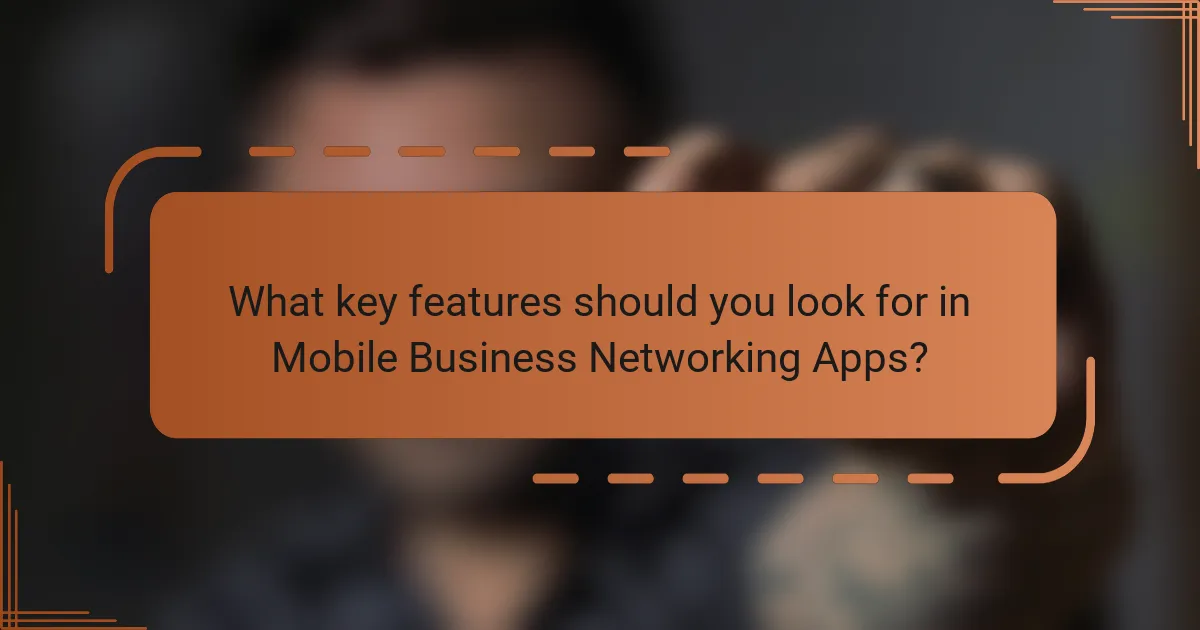
What key features should you look for in Mobile Business Networking Apps?
Key features to look for in mobile business networking apps include user-friendly interfaces, robust search functionalities, and secure messaging options. A user-friendly interface ensures ease of navigation and accessibility for all users. Robust search functionalities allow users to find specific contacts or resources quickly. Secure messaging options protect sensitive communications between users. Additionally, integration with other tools like calendars and CRM systems enhances productivity. Customizable profiles help users showcase their skills and experiences effectively. Networking event features facilitate in-person connections and collaboration opportunities. Analytics tools provide insights into networking effectiveness and user engagement.
How do user profiles enhance Mobile Business Networking Apps?
User profiles enhance Mobile Business Networking Apps by providing personalized experiences for users. These profiles allow users to showcase their skills, interests, and professional backgrounds. This information helps in matching users with relevant networking opportunities. Enhanced user profiles can lead to more meaningful connections. According to research, personalized interactions increase user engagement by up to 70%. Furthermore, user profiles facilitate targeted content delivery, ensuring users receive information that aligns with their professional needs. This targeted approach can significantly improve user satisfaction and retention rates.
What information is typically included in user profiles?
User profiles typically include personal information, contact details, and professional background. Personal information may consist of the user’s name, profile picture, and bio. Contact details often include email addresses and phone numbers for communication. Professional background usually encompasses job titles, current employer, and work history. Additionally, user profiles may feature skills, interests, and networking preferences. These elements help create a comprehensive view of the user for better networking opportunities.
How do user profiles impact networking opportunities?
User profiles significantly impact networking opportunities by providing essential information about individuals. Detailed profiles allow users to showcase their skills, interests, and professional backgrounds. This visibility increases the likelihood of connecting with like-minded professionals. According to a study by LinkedIn, 80% of professionals consider networking vital for career success. Comprehensive profiles enhance discoverability in searches, leading to more meaningful connections. User profiles also facilitate targeted networking by aligning users with relevant industries or roles. As a result, well-structured profiles can lead to increased collaboration and job opportunities.
What communication tools are essential in Mobile Business Networking Apps?
Essential communication tools in mobile business networking apps include messaging, video calls, and voice calls. Messaging allows users to send instant text updates and share information quickly. Video calls facilitate face-to-face interactions, enhancing personal connections. Voice calls provide a straightforward option for direct communication. Notifications keep users informed about messages and updates in real time. Group chats enable collaboration among multiple users, fostering teamwork. File sharing allows users to exchange documents and resources seamlessly. These tools collectively enhance networking opportunities and improve user engagement in mobile business environments.
How do messaging features improve user engagement?
Messaging features enhance user engagement by facilitating real-time communication. They allow users to connect instantly, fostering a sense of community. This immediacy encourages frequent interactions, increasing time spent within the app. Notifications from messaging features prompt users to return, driving consistent usage. According to a study by Statista, apps with integrated messaging see a 30% increase in user retention. Furthermore, personalized messaging can create tailored experiences, making users feel valued. Overall, these features significantly contribute to a more engaging user experience.
What role do video calls play in networking apps?
Video calls in networking apps facilitate real-time communication and relationship building. They allow users to connect face-to-face, enhancing engagement compared to text or audio. This visual interaction fosters trust and rapport among users. Video calls can also support presentations and demonstrations, making them valuable for professional networking. According to a study by McKinsey, video calls can increase collaboration and productivity by 30%. Thus, their role in networking apps is crucial for effective communication and relationship development.
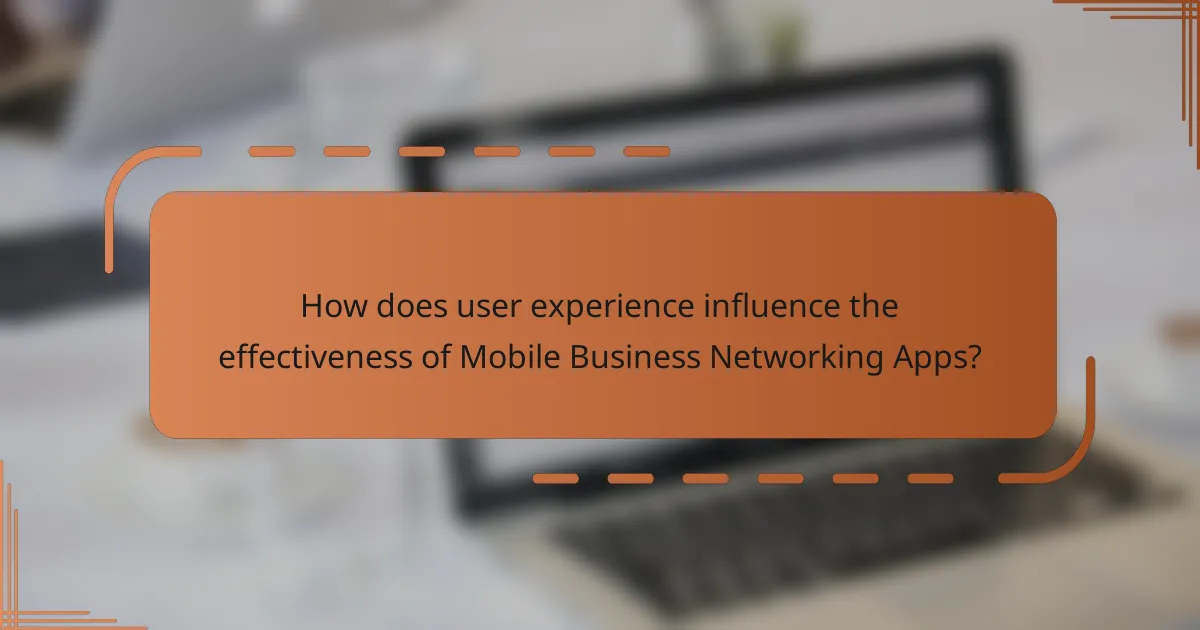
How does user experience influence the effectiveness of Mobile Business Networking Apps?
User experience significantly influences the effectiveness of mobile business networking apps. A positive user experience enhances user engagement and satisfaction. This leads to increased usage frequency and better networking opportunities. Intuitive design and seamless navigation are critical for retaining users. According to a study by Nielsen Norman Group, users are more likely to return to apps that are easy to use. Additionally, effective onboarding processes help users understand app features quickly. Research from App Annie indicates that apps with superior user experience see higher retention rates. Therefore, user experience directly correlates with the overall success of these networking platforms.
What design elements contribute to a positive user experience?
Design elements that contribute to a positive user experience include intuitive navigation, responsive design, and visually appealing aesthetics. Intuitive navigation allows users to easily find information and complete tasks. Responsive design ensures that the app functions well on various devices and screen sizes. Visually appealing aesthetics enhance user engagement and satisfaction. Consistency in design elements builds familiarity and trust. Clear call-to-action buttons guide users toward desired actions. User feedback mechanisms enable continuous improvement. According to a study by Nielsen Norman Group, usability directly correlates with user satisfaction, emphasizing the importance of these design elements.
How does navigation affect user interaction with the app?
Navigation significantly impacts user interaction with an app. Effective navigation enhances user experience by allowing quick access to features. Users can easily locate essential tools and information. This leads to increased engagement and satisfaction. Conversely, poor navigation can frustrate users. It may result in higher abandonment rates. According to a study by the Nielsen Norman Group, users often leave sites with complicated navigation. Clear, intuitive navigation is crucial for retaining users and promoting app usage.
What impact does app speed have on user satisfaction?
App speed significantly impacts user satisfaction. Faster apps enhance user experience by reducing wait times. Users are more likely to abandon slow apps. According to a study by Google, a one-second delay in load time can decrease conversions by 20%. Users expect apps to be responsive and quick. Slow performance can lead to frustration and negative reviews. High app speed correlates with increased user retention and engagement. Overall, optimizing app speed is crucial for maintaining user satisfaction.
How can user feedback improve Mobile Business Networking Apps?
User feedback can significantly enhance Mobile Business Networking Apps by identifying user needs and preferences. This feedback helps developers prioritize features that users find valuable. For instance, surveys can reveal which functionalities are most requested, leading to targeted updates. User reviews provide insights into usability issues, enabling improvements in the app’s interface. Additionally, feedback can highlight bugs or performance issues that need addressing. According to a study by Apptentive, apps that actively seek user feedback experience a 20% increase in user retention. Regularly integrating user suggestions fosters a sense of community and user loyalty. Ultimately, user feedback drives continuous improvement, ensuring the app evolves with its audience’s expectations.
What methods are used to gather user feedback?
Surveys are commonly used methods to gather user feedback. They can be conducted online or through mobile apps. Surveys typically include multiple-choice questions and open-ended responses. Interviews provide another method for collecting detailed user insights. These can be structured or unstructured and often yield in-depth information. Focus groups involve discussions with a small group of users. This method allows for interactive feedback and idea generation. Usability testing observes users as they interact with the app. This method identifies pain points and areas for improvement. Analytics tools track user behavior within the app. They provide quantitative data on user engagement and preferences. Each method offers unique insights that help improve user experience.
How should developers implement user suggestions?
Developers should implement user suggestions by systematically collecting and analyzing feedback. They can use surveys, in-app feedback forms, and user interviews to gather insights. Prioritize suggestions based on frequency and impact on user experience. Create a roadmap for integrating feasible suggestions into future updates. Communicate with users about the implementation process and timelines. This transparency fosters trust and encourages ongoing feedback. Research shows that user-driven development increases app engagement by 30%.
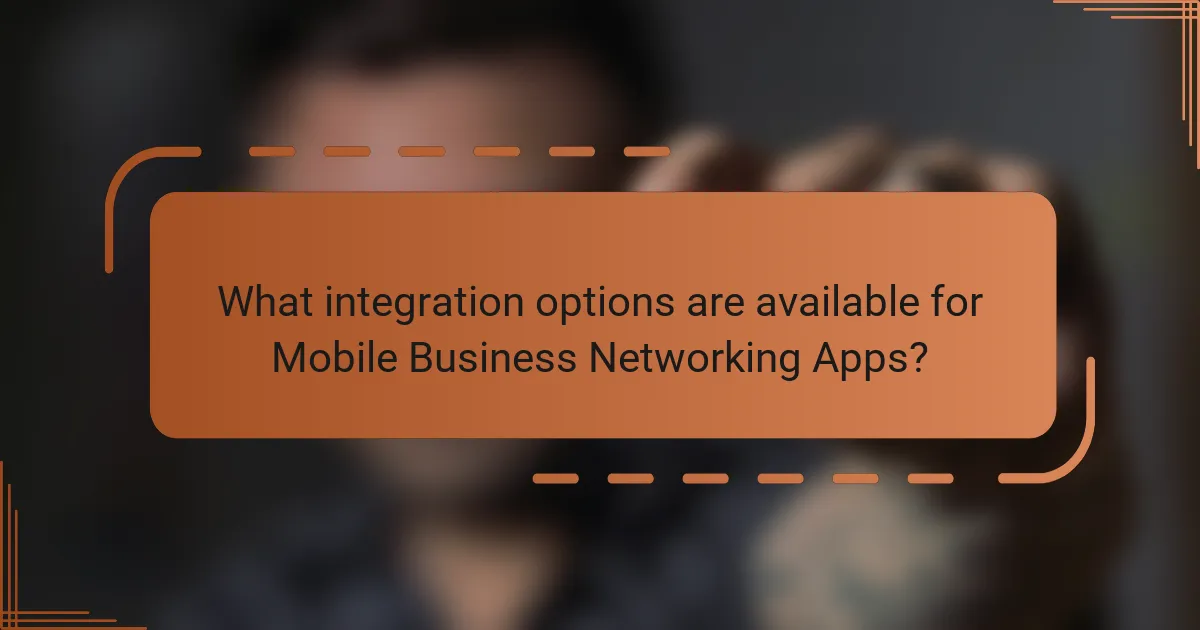
What integration options are available for Mobile Business Networking Apps?
Mobile Business Networking Apps offer several integration options. Common integrations include social media platforms like LinkedIn and Facebook. These integrations enable users to connect their profiles and share content easily. Additionally, calendar integrations with Google Calendar or Outlook are prevalent. This allows users to schedule meetings directly within the app. Payment gateway integrations, such as PayPal or Stripe, facilitate transactions for services offered through the app. Furthermore, CRM integrations with platforms like Salesforce enhance user relationship management. API integrations are also available, allowing for custom functionalities tailored to specific business needs. Overall, these integration options enhance usability and streamline networking processes.
How do integration options enhance functionality?
Integration options enhance functionality by allowing mobile business networking apps to connect with other software and services. This connectivity enables seamless data sharing and improved workflows. For example, integrating with calendar apps allows users to schedule meetings effortlessly. Additionally, linking to CRM systems provides access to client information in real-time. Research shows that 70% of businesses report increased efficiency through software integrations. Enhanced functionality leads to better user experiences and higher productivity.
What third-party services are commonly integrated?
Commonly integrated third-party services in mobile business networking apps include social media platforms, payment gateways, and CRM systems. Social media platforms like LinkedIn and Facebook allow users to connect and share profiles. Payment gateways such as PayPal and Stripe facilitate transactions directly within the app. CRM systems like Salesforce help manage user interactions and data efficiently. These integrations enhance user experience by streamlining networking and transaction processes. They also enable users to manage their professional relationships and financial transactions in one place.
How do integrations affect user data management?
Integrations enhance user data management by streamlining data flow between applications. They enable seamless data exchange, reducing data silos. This connectivity allows for real-time updates and consistent data across platforms. For instance, integrating a CRM with a marketing tool ensures user information is synchronized. According to a study by Salesforce, businesses that integrate their systems see a 27% increase in productivity. This efficiency leads to improved decision-making based on accurate, up-to-date information. Integrations also enhance data security by centralizing user data management processes.
What are the challenges of integrating Mobile Business Networking Apps?
Integrating Mobile Business Networking Apps presents several challenges. One major challenge is ensuring compatibility with various operating systems. Different platforms like iOS and Android have unique requirements. This can complicate the development process and increase costs.
Another challenge is maintaining data security. Mobile apps often handle sensitive business information. Protecting this data from breaches is crucial. Compliance with regulations like GDPR adds another layer of complexity.
User experience also poses challenges. Integrating features from multiple sources can lead to a cluttered interface. Balancing functionality with ease of use is essential for user satisfaction.
Moreover, network connectivity issues can hinder app performance. Users expect seamless access to networking features. Poor connectivity can lead to frustration and decreased usage.
Finally, ongoing maintenance and updates are necessary. Keeping the app functional and secure requires continuous effort. This can strain resources and divert attention from new feature development.
How can security concerns be addressed during integration?
Security concerns during integration can be addressed by implementing robust authentication mechanisms. Strong authentication ensures that only authorized users access sensitive data. Encryption of data in transit and at rest prevents unauthorized access and data breaches. Regular security audits identify vulnerabilities in the integration process. Employing secure coding practices reduces the risk of introducing security flaws. Utilizing firewalls and intrusion detection systems helps monitor and protect against threats. Compliance with industry standards, such as GDPR or HIPAA, ensures adherence to security protocols. Training staff on security best practices enhances overall security awareness. These measures collectively create a secure environment for integration.
What compatibility issues might arise with integrations?
Compatibility issues with integrations may include differences in data formats. These discrepancies can lead to data loss or corruption during transfer. Another issue is varying API standards, which can hinder communication between systems. Additionally, software version mismatches can cause features to malfunction or become unavailable. Security protocols may also differ, complicating secure data exchange. Finally, lack of support for certain platforms can limit integration capabilities. Each of these factors can significantly impact the effectiveness of mobile business networking app integrations.
What best practices should users follow when using Mobile Business Networking Apps?
Users should follow several best practices when using mobile business networking apps. First, they should create a complete and professional profile. A well-crafted profile attracts more connections and opportunities. Next, users should engage actively with their network. Regular interaction increases visibility and strengthens relationships. Additionally, users should leverage the app’s features, such as messaging and event scheduling. Utilizing these tools enhances networking effectiveness.
Privacy settings should also be managed wisely. Users must ensure their information is shared only with intended contacts. Finally, users should participate in relevant groups or forums within the app. This involvement expands their reach and connects them with like-minded professionals. Following these practices leads to more fruitful networking experiences.
Mobile business networking apps are software applications that facilitate professional networking through mobile devices, allowing users to connect, share information, and collaborate efficiently. This article explores the key features of these apps, including user profiles, communication tools, and integration options, while emphasizing the importance of user experience in enhancing networking effectiveness. Additionally, it discusses the technologies that support these applications, the primary benefits they offer, and best practices for users to maximize their networking potential. Understanding these elements is crucial for leveraging mobile business networking apps to foster professional relationships and expand business opportunities.