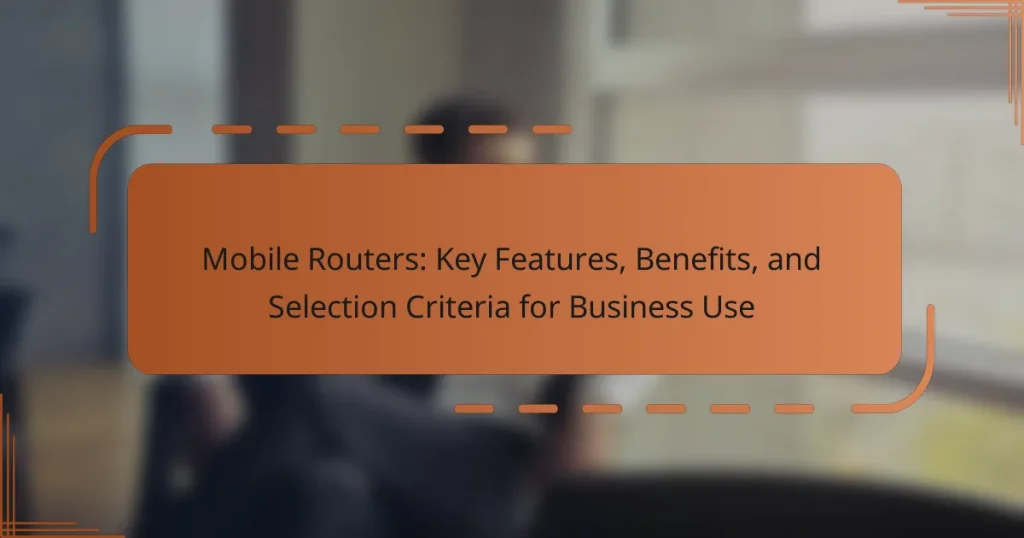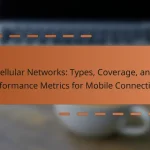Mobile routers are devices that provide internet connectivity through cellular networks, enabling simultaneous access for multiple devices. This article covers the key features, benefits, and selection criteria for mobile routers specifically tailored for business use. It discusses the importance of connectivity options such as 4G and 5G, speed metrics, security features, and durability. Best practices for implementation, including assessing connectivity needs, evaluating network coverage, and ensuring robust security measures, are also highlighted. Furthermore, the article emphasizes the significance of regular maintenance and staff training for optimal performance in various environments.
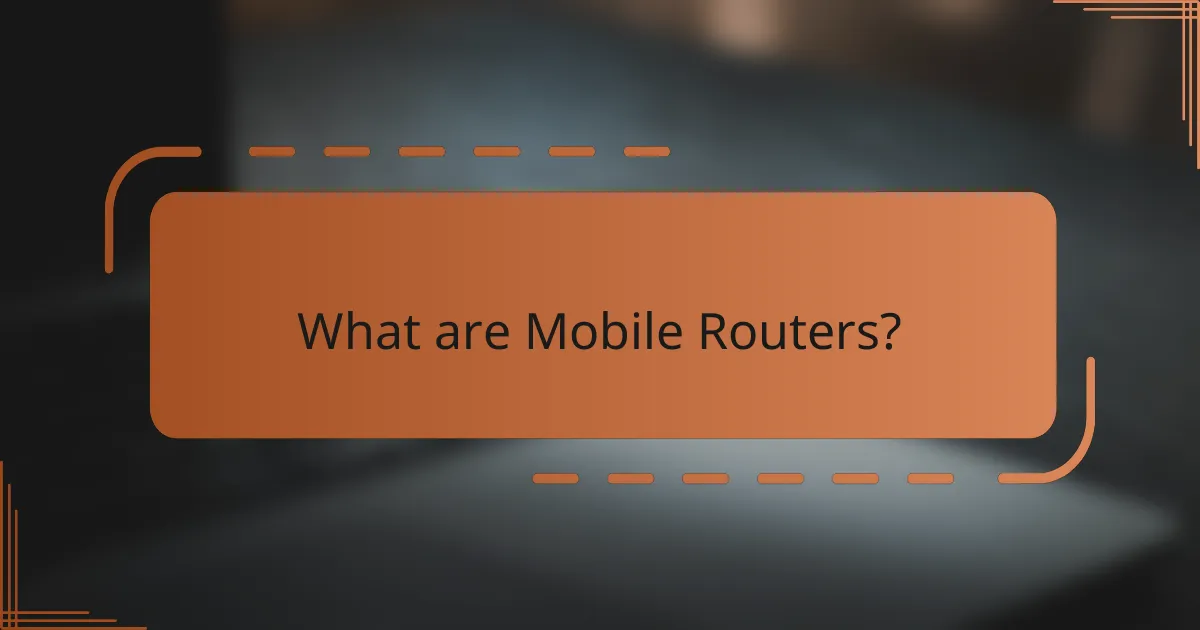
What are Mobile Routers?
Mobile routers are devices that provide internet connectivity through cellular networks. They enable users to access the internet on multiple devices simultaneously. Mobile routers typically use 4G or 5G technology for high-speed data transmission. They are portable, allowing users to connect while traveling or in remote locations. These routers often include features like Wi-Fi hotspots and Ethernet ports for wired connections. They can be powered by batteries or plugged into a power source. Mobile routers are essential for businesses requiring reliable internet access on the go. Their versatility makes them suitable for various applications, including fieldwork and temporary setups.
How do Mobile Routers function in a business environment?
Mobile routers provide wireless internet access to devices in a business environment. They connect to cellular networks and create a local Wi-Fi network. This allows employees to access the internet from various locations. Mobile routers are especially useful for remote work and field operations. They offer flexibility and mobility, enabling seamless connectivity. Many models support multiple devices simultaneously. They often include security features like VPN support. Mobile routers can enhance productivity by ensuring reliable internet access on the go.
What are the key components of a Mobile Router?
The key components of a mobile router include a cellular modem, antennas, a processor, memory, and power supply. The cellular modem connects to mobile networks for internet access. Antennas enhance signal reception and transmission. The processor manages data processing and routing functions. Memory stores firmware and configuration settings. The power supply ensures the device operates continuously. Each component is essential for providing reliable mobile connectivity.
How do these components influence performance?
Mobile routers’ components significantly influence performance. Key components include the processor, memory, and antenna design. A powerful processor enhances data processing speed, leading to quicker response times. Sufficient memory allows for better multitasking and handling of multiple connections. Antenna design affects signal strength and range, which impacts connectivity quality. High-quality antennas can reduce dead zones and improve overall network reliability. Additionally, the choice of network standards, such as 4G or 5G, directly affects data transfer rates. For example, 5G networks can provide speeds up to 10 Gbps, compared to 4G’s maximum of 1 Gbps. Thus, the combination of these components determines the router’s efficiency and effectiveness in business applications.
What are the primary benefits of using Mobile Routers for businesses?
Mobile routers provide businesses with enhanced connectivity, flexibility, and security. They enable internet access in remote locations where traditional broadband may not be available. This is particularly beneficial for field teams and mobile workers. Mobile routers often support multiple devices, allowing teams to stay connected simultaneously. They can also offer secure connections through VPN support, protecting sensitive data. Additionally, mobile routers typically have built-in failover capabilities, ensuring uninterrupted service during outages. According to a report by Cisco, mobile connectivity can increase productivity by up to 30% for remote teams.
How do Mobile Routers enhance connectivity for remote teams?
Mobile routers enhance connectivity for remote teams by providing reliable internet access in various locations. They utilize cellular networks to offer high-speed data connectivity. This capability is crucial for teams working in remote or outdoor settings. Mobile routers often support multiple devices simultaneously. This allows team members to stay connected without relying on public Wi-Fi. They also enable secure connections through VPN support. This ensures data protection during sensitive communications. Additionally, mobile routers can be easily transported and set up. This flexibility is essential for dynamic work environments. Overall, mobile routers significantly improve communication and productivity for remote teams.
What cost savings can businesses expect from Mobile Routers?
Businesses can expect significant cost savings from mobile routers. These devices reduce the need for expensive wired infrastructure. Mobile routers enable businesses to maintain connectivity in remote locations without high installation costs. They can also lower operational costs by allowing employees to work from anywhere. According to a study by IDC, mobile connectivity can decrease travel expenses by up to 30%. Additionally, mobile routers often provide scalable data plans, which can be more cost-effective than traditional fixed-line services. This flexibility helps businesses manage their budgets more efficiently. Overall, mobile routers contribute to lower overhead and improved resource allocation.
What features should businesses look for in Mobile Routers?
Businesses should look for several key features in mobile routers. These features include high-speed connectivity, which ensures fast data transfer. A robust security protocol is essential to protect sensitive information. Additionally, compatibility with multiple networks allows for greater flexibility in connectivity options. Long battery life is crucial for uninterrupted service during travel. Support for multiple devices ensures that various team members can connect simultaneously. Furthermore, a user-friendly interface simplifies management and configuration. Finally, rugged design enhances durability in challenging environments. These features collectively contribute to a reliable mobile networking solution for businesses.
What is the significance of speed and bandwidth in Mobile Routers?
Speed and bandwidth are crucial for mobile routers as they determine data transfer rates and connectivity quality. High speed allows for faster downloads, uploads, and streaming. Bandwidth refers to the maximum data transfer capacity of the router. Together, they impact user experience, especially for businesses requiring reliable internet access. For instance, a mobile router with a speed of 300 Mbps and a bandwidth of 50 Mbps can support multiple devices simultaneously without lag. This is essential for tasks like video conferencing and large file transfers. In summary, speed and bandwidth directly influence the performance and efficiency of mobile routers in business applications.
How does battery life impact the usability of Mobile Routers?
Battery life significantly impacts the usability of mobile routers. A longer battery life allows for extended usage without needing to recharge. This is crucial for users in remote areas or during travel. Many mobile routers offer battery life ranging from 8 to 24 hours, depending on usage and specifications. Users benefit from uninterrupted internet access during critical tasks. Short battery life can lead to frequent disruptions and hinder productivity. Additionally, routers with poor battery performance may require constant charging, limiting mobility. Overall, battery life is a vital attribute that directly influences the effectiveness of mobile routers in various scenarios.
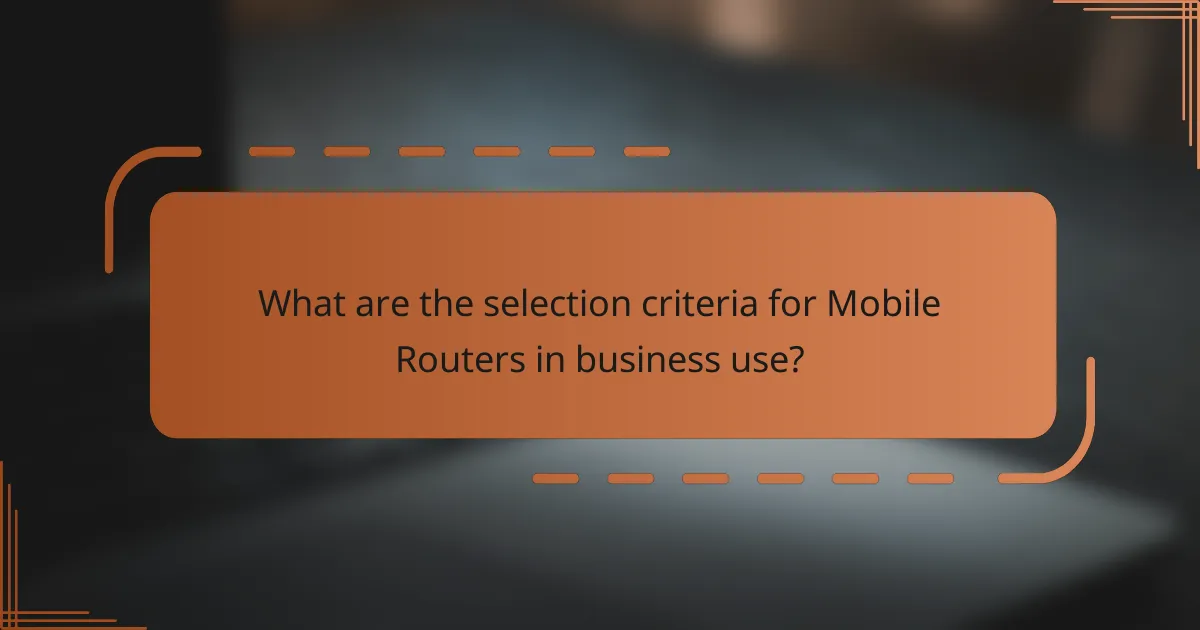
What are the selection criteria for Mobile Routers in business use?
The selection criteria for mobile routers in business use include connectivity options, speed, security features, and durability. Connectivity options should support multiple networks like 4G LTE and 5G for flexibility. Speed is crucial for efficient data transfer, often measured in Mbps. Security features must include VPN support and firewalls to protect sensitive information. Durability is important for mobile environments, with routers needing to withstand varying conditions. Battery life is another factor, with longer-lasting batteries enhancing usability in the field. Additionally, ease of setup and management is essential for quick deployment and maintenance.
How do businesses determine the right Mobile Router for their needs?
Businesses determine the right mobile router by evaluating their specific connectivity needs. They assess factors such as data speed requirements, coverage area, and the number of devices to be connected. Businesses also consider the type of applications that will be used, as some require higher bandwidth. Battery life and durability are important for mobile use cases. Security features are evaluated to protect sensitive information. Cost and budget constraints also play a significant role in the decision-making process. Research indicates that 70% of businesses prioritize reliability and speed when selecting mobile routers.
What factors should be considered regarding network compatibility?
Factors to consider regarding network compatibility include frequency bands, network standards, and technology support. Mobile routers must operate on the correct frequency bands, such as 2.4 GHz and 5 GHz. Different networks may use various standards, including 4G LTE and 5G. Compatibility with these standards ensures optimal performance. Additionally, support for multiple technologies, like Wi-Fi and Ethernet, expands connectivity options. Understanding regional network availability is also crucial. For example, some routers may not support specific bands in certain countries. Thus, verifying these factors ensures effective network compatibility for mobile routers in business use.
How important is security in selecting a Mobile Router?
Security is crucial when selecting a mobile router. It protects sensitive data transmitted over wireless networks. Without strong security measures, devices are vulnerable to hacking and unauthorized access. Features like WPA3 encryption and firewalls enhance security. According to a report by Cybersecurity Ventures, cybercrime damages are projected to reach $10.5 trillion annually by 2025. This statistic underscores the necessity of robust security in mobile routers. Therefore, prioritizing security features is essential for safeguarding business information.
What are the common types of Mobile Routers available for businesses?
The common types of mobile routers available for businesses include 4G LTE routers, 5G routers, and Wi-Fi routers. 4G LTE routers provide reliable internet access in areas with 4G coverage. They are widely used for their speed and stability. 5G routers offer faster data speeds and lower latency, suitable for high-demand applications. Wi-Fi routers enable local wireless networks and can connect multiple devices. These routers are essential for businesses needing flexible and mobile internet solutions.
What differentiates 4G from 5G Mobile Routers?
4G and 5G mobile routers differ primarily in speed, capacity, and latency. 5G routers offer significantly faster data transfer rates, reaching up to 10 Gbps, compared to 4G’s maximum of around 1 Gbps. This speed enables more devices to connect simultaneously without degrading performance. Additionally, 5G technology reduces latency to around 1 millisecond, while 4G typically has a latency of 30-50 milliseconds. The increased bandwidth of 5G allows for enhanced streaming and real-time applications. Furthermore, 5G supports advanced technologies like IoT more effectively than 4G. These differences make 5G mobile routers more suitable for high-demand applications in business environments.
How do portable vs. stationary Mobile Routers compare?
Portable mobile routers are designed for mobility and provide internet access on-the-go. They are compact and often battery-powered, making them ideal for travel or remote work. In contrast, stationary mobile routers are typically larger and require a constant power source. They offer more robust connectivity options and can support multiple devices simultaneously. Portable routers usually have lower data throughput compared to stationary models, which can handle higher bandwidth demands. Stationary routers often have advanced features like better antennas and enhanced security protocols. Overall, the choice between portable and stationary mobile routers depends on the user’s specific needs for mobility versus performance.
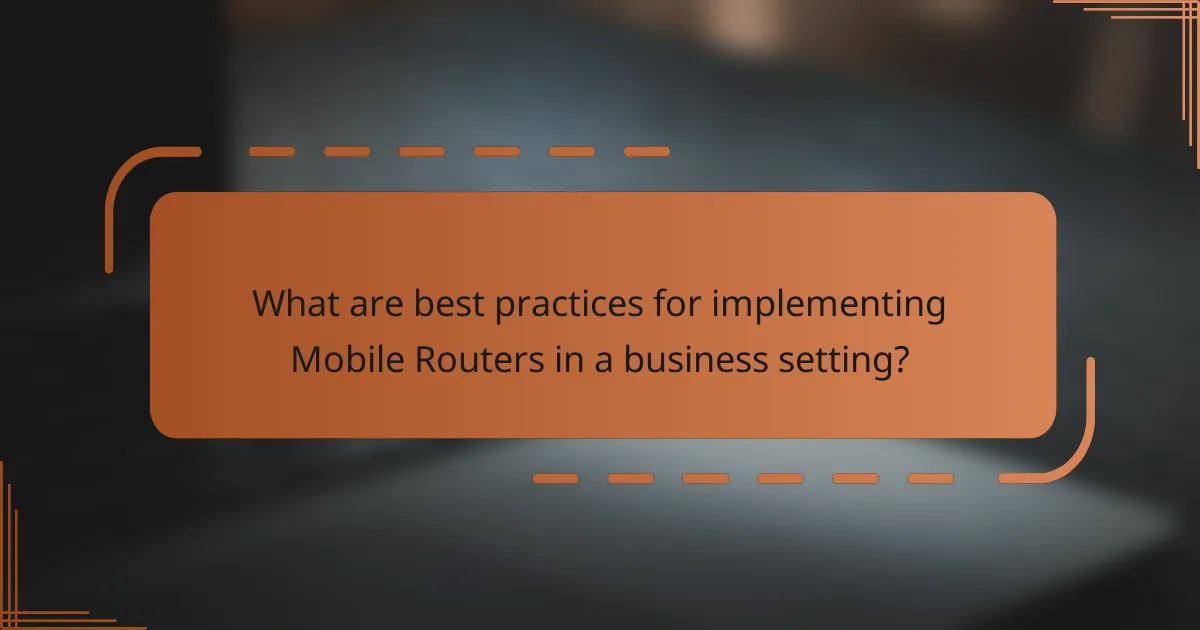
What are best practices for implementing Mobile Routers in a business setting?
Best practices for implementing mobile routers in a business setting include assessing specific connectivity needs. Businesses should evaluate the areas where mobile routers will be deployed. Network coverage and signal strength are critical factors to consider. It is essential to choose routers with robust security features to protect sensitive data. Regular firmware updates should be scheduled to ensure optimal performance and security. Additionally, training staff on proper usage and troubleshooting can enhance efficiency. Monitoring network performance regularly helps identify any connectivity issues early. Finally, establishing a backup plan for connectivity ensures business continuity during outages.
How can businesses ensure optimal performance from their Mobile Routers?
Businesses can ensure optimal performance from their mobile routers by regularly updating firmware. Firmware updates can enhance security and improve functionality. Additionally, selecting routers with strong antenna technology can boost signal strength. Positioning mobile routers in central locations within the coverage area maximizes connectivity. Monitoring network performance through built-in analytics helps identify issues quickly. Implementing Quality of Service (QoS) settings prioritizes critical applications. Lastly, using compatible devices and accessories ensures seamless integration. These practices collectively enhance the reliability and efficiency of mobile routers in business environments.
What maintenance tips can help prolong the life of a Mobile Router?
Regularly update the firmware of the mobile router. Firmware updates can fix bugs and improve performance. Keep the router in a well-ventilated area. Overheating can damage internal components. Use a surge protector to prevent electrical damage. This protects against voltage spikes. Clean the router’s exterior regularly. Dust buildup can block ventilation. Avoid exposing the router to extreme temperatures. High or low temperatures can affect functionality. Store the router in a stable environment when not in use. This helps prevent wear and tear. Finally, monitor data usage to prevent overload. Excessive usage can strain the device.
How should businesses troubleshoot common issues with Mobile Routers?
To troubleshoot common issues with mobile routers, businesses should first identify the specific problem. Check the power source and ensure the router is turned on. Confirm that the SIM card is properly inserted and activated. Evaluate the signal strength; weak signals can cause connectivity issues. Restart the router to refresh the connection. Update the router’s firmware to the latest version for optimal performance. Review network settings to ensure configurations are correct. If problems persist, consult the manufacturer’s troubleshooting guide for specific error codes. These steps are essential in maintaining reliable mobile router functionality.
Mobile routers are devices that enable internet connectivity through cellular networks, supporting multiple devices simultaneously and offering portability for users on the go. This article covers the key features, benefits, and selection criteria for mobile routers in business environments, highlighting their importance for remote teams, connectivity options, and security measures. It also discusses the impact of components like speed, bandwidth, and battery life on performance, along with best practices for implementation and maintenance. The information provided aims to assist businesses in choosing the right mobile router to enhance productivity and ensure reliable internet access.